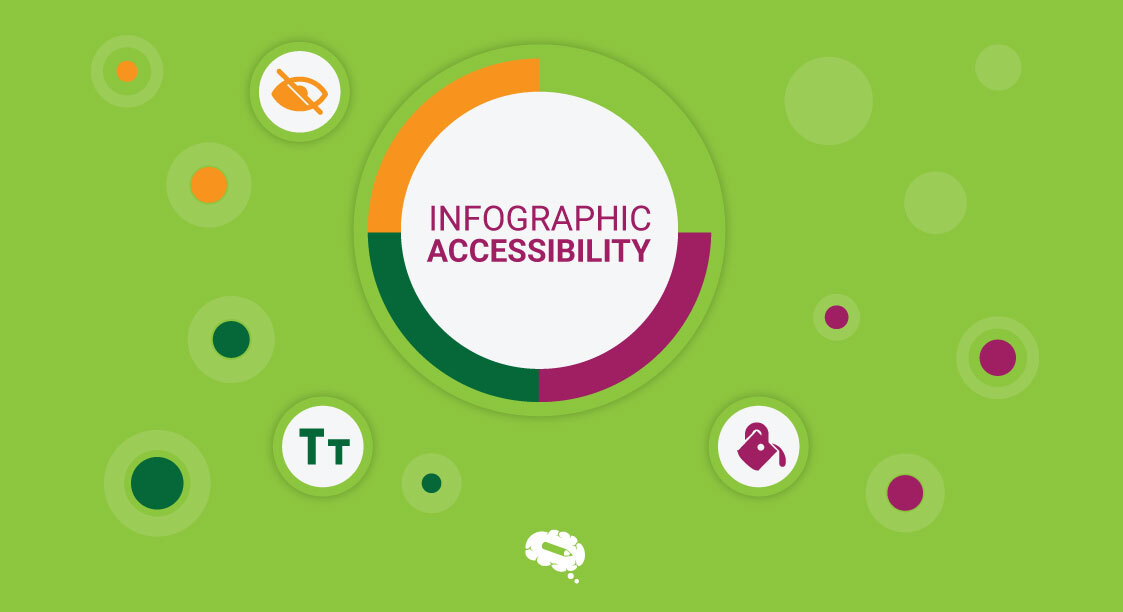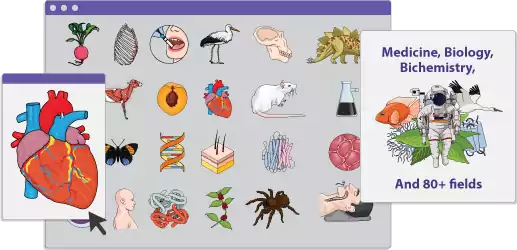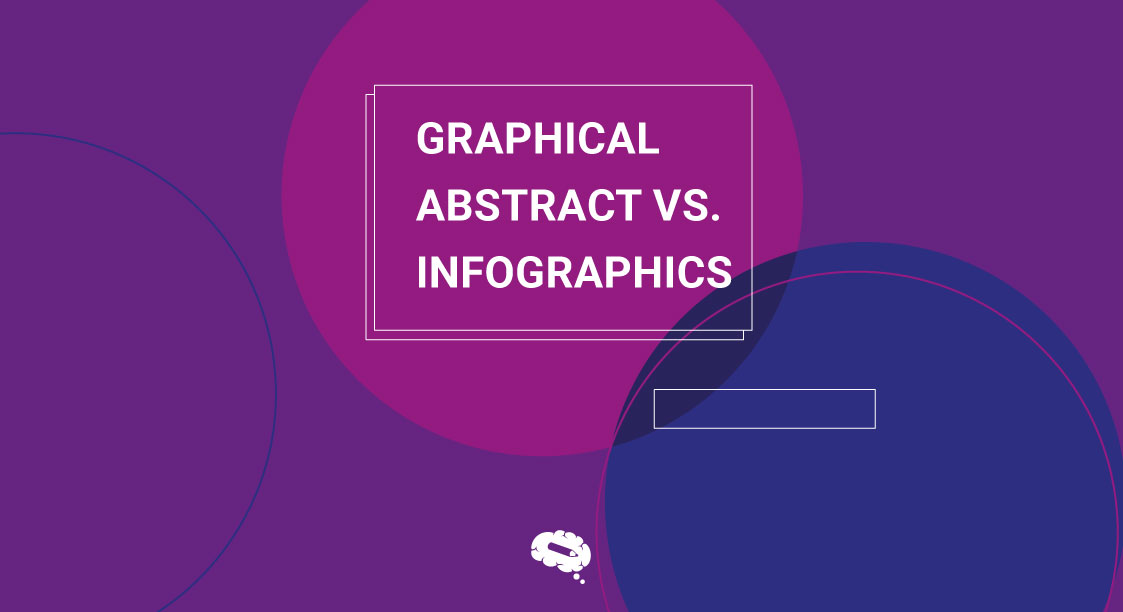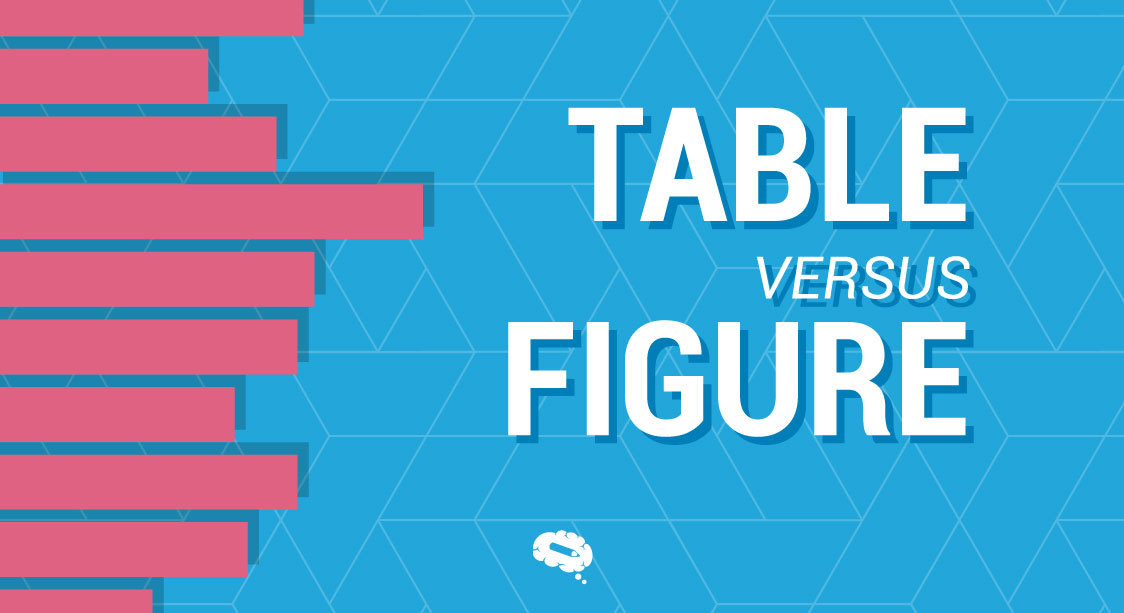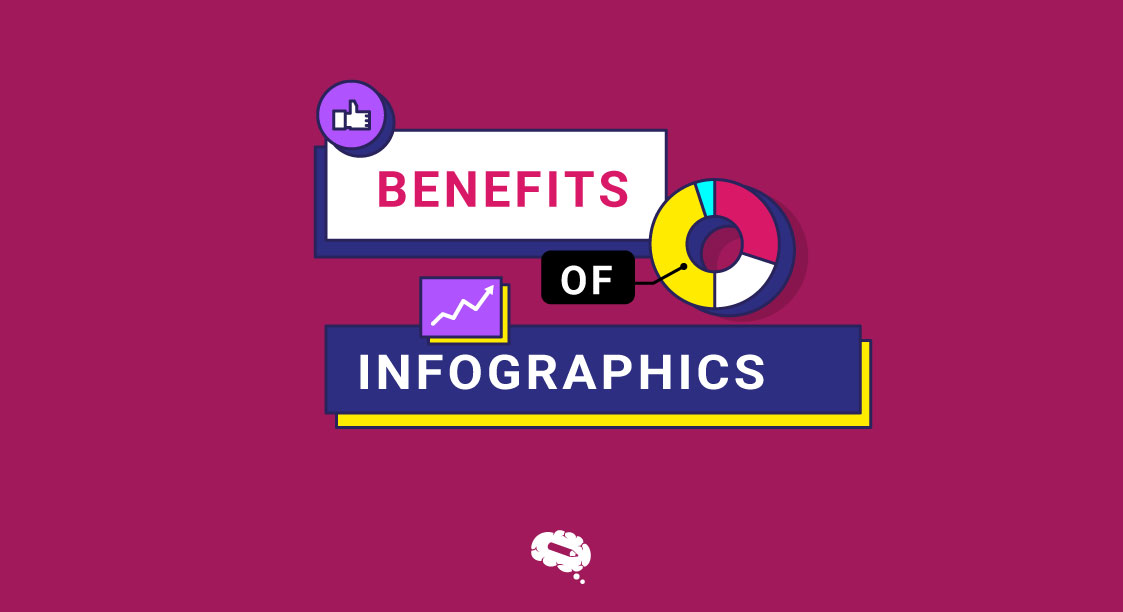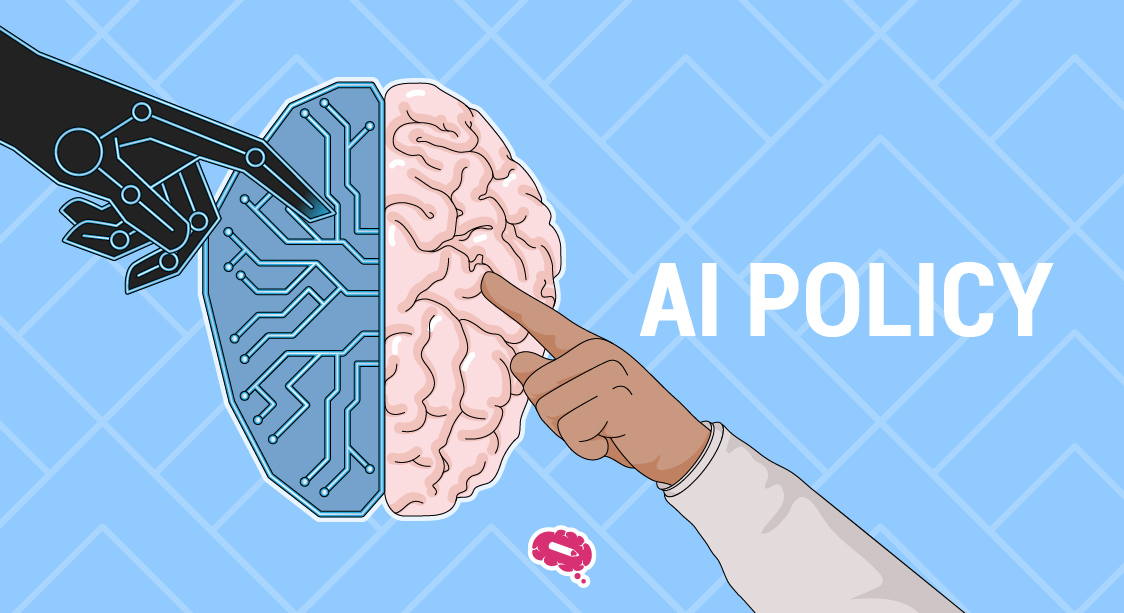In the fast-paced landscape of visual communication, infographics have emerged as potent instruments, adeptly translating intricate information into captivating and easily digestible visuals. These dynamic representations bridge the gap between raw data and comprehension, leaving a lasting impact on audiences worldwide. As infographics continue to soar in popularity across diverse industries, the call for inclusivity grows stronger, urging designers to prioritize accessibility as an integral facet of their creative process.
In this comprehensive article, the readers embark on an enlightening journey through the captivating realm of accessible infographics, delving into the profound significance of extending their reach to all users, including those with disabilities. Far beyond mere aesthetics, accessibility empowers individuals of diverse abilities to partake in the visual narrative, fostering a sense of unity and understanding in the world of information-sharing.
With an unwavering commitment to fostering inclusivity, the exploration goes through the intricacies of designing for accessibility, uncovering the transformative potential of infographics as a means to break barriers and forge new paths of communication.
What Is An Infographic?
An infographic is a visual representation of information, data, or knowledge designed to convey complex concepts clearly and concisely. It combines images, charts, graphs, icons, and text to present information in a visually appealing and easy-to-understand format.
Infographics are often used to simplify dense or extensive data sets, making them accessible and engaging to a wide audience. They are prevalent across various fields, including marketing, education, journalism, and data analysis, as they have the power to communicate complex ideas efficiently and effectively. Infographics play a crucial role in modern visual communication, enabling audiences to grasp information quickly and retain it for a longer duration.
The Need For Infographic Accessibility
Infographic accessibility is crucial for several reasons, as it ensures that information is available and understandable to a broader audience, including people with disabilities. Infographics, which are visual representations of data and information, can be an effective way to convey complex ideas and data quickly. However, without considering accessibility, they may exclude individuals with certain impairments from accessing the content. Here are some key reasons why infographic accessibility is so important:
- Inclusivity: Accessibility ensures that people with disabilities, such as visual impairments or cognitive disabilities, can access and understand the information presented in infographics. It promotes inclusivity and equal participation in receiving and processing information.
- Compliance with Laws and Guidelines: Many countries have laws and regulations, such as the Americans with Disabilities Act (ADA) in the United States or the Web Content Accessibility Guidelines (WCAG), which require that digital content, including infographics, be made accessible to people with disabilities. Failure to comply with these guidelines could lead to legal issues.
- Wider Reach: Making infographics accessible allows a broader audience to engage with the content, including those who might not have a disability but prefer alternative formats.
- Better User Experience: Accessibility features, such as descriptive alternative text (alt text) for images, captions, and clear headings, not only benefit people with disabilities but also improve the overall user experience for all users. Clear and concise content presentation benefits everyone.
- Assistive Technology Compatibility: People with disabilities often use assistive technologies like screen readers, voice recognition software, or alternative input devices. Accessible infographics ensure compatibility with these assistive tools, enabling a seamless browsing experience.
- Ethical Responsibility: As creators of content, it is our ethical responsibility to make sure information is accessible to everyone, regardless of their abilities.
Understanding Users With Disabilities
Understanding users with disabilities is essential in creating an inclusive and accessible digital environment. People with disabilities comprise a significant portion of the population, and their needs must be considered to ensure equal access to information and services. In this context, let’s explore three specific categories of disabilities: cognitive disabilities, visual disabilities, and screen reader users.
Cognitive Disabilities
Cognitive disabilities refer to a diverse range of conditions that affect an individual’s cognitive abilities, including memory, learning, problem-solving, and attention. Such disabilities can be congenital or acquired due to various factors, such as traumatic brain injuries or neurodevelopmental disorders like autism or intellectual disabilities.
When designing digital content or interfaces for individuals with cognitive disabilities, it’s essential to consider simplicity, clarity, and consistency. Avoiding complex language, using straightforward navigation, and providing clear instructions can significantly improve accessibility for this user group. Presenting information in a structured and organized manner with minimal distractions enhances their ability to comprehend and engage with the content effectively.
Visual Disabilities
Visual disabilities encompass a range of impairments, from partial sight to complete blindness. People with visual disabilities rely on assistive technologies like screen readers, magnifiers, or Braille displays to access digital content.
To accommodate individuals with visual disabilities, content creators should pay attention to factors such as color contrast, font size, and readability. Using high contrast colors and large, easily readable fonts can aid those with low vision. Additionally, providing alternative text (alt text) for images enables screen readers to describe visuals to blind users accurately.
Related article: Science Color Palette: Understand the impact on your scientific study
Screen Reader Users
Screen readers are assistive technologies used primarily by people with visual impairments to access digital content. These software applications convert text into synthesized speech or braille, allowing users to navigate websites, documents, and other online content audibly or tactilely.
When developing content for screen reader users, it’s crucial to create well-structured HTML and use proper semantic elements. Screen readers rely on the underlying code to interpret and present information to users. Providing clear and descriptive headings, labels for form elements, and alternative text for images ensures that screen reader users can understand and interact with the content effectively.
Designing Accessible Infographics
Creating accessible infographics is crucial to ensuring that all individuals, including those with disabilities, can access and understand the information they present. By implementing inclusive design practices, you can make infographics more user-friendly and informative for a diverse audience. In this context, explore various aspects of designing accessible infographics, including logical structure and link phrases, heading levels and background content, foreground and non-text content, image file formats and detailed transcripts, as well as color contrast checker and background colors.
Logical Structure And Link Phrases
Logical structure and link phrases refer to the organization and navigation within an infographic. Infographics should have a clear and coherent structure, making it easy for users to follow the flow of information. Using proper heading levels, ordered lists, and clear headings help establish this structure. When using hyperlinks within the infographic, avoid using vague or non-descriptive link phrases like “click here.” Instead, use descriptive link text that accurately describes the linked content to enhance comprehension for all users, including those using screen readers.
Heading Levels And Background Content
Headings play a vital role in creating a well-structured infographic. Each section or subsection should have an appropriate heading level, from H1 (main title) to H6 (subsections). Headings assist screen reader users in understanding the content hierarchy and facilitate navigation. Additionally, when overlaying text on images or backgrounds, ensure sufficient contrast between the text and the background to make the content easily readable for all users.
Foreground And Non-Text Content
In an infographic, various elements, such as icons, charts, and images, contribute to its visual appeal. It’s essential to provide alternative text (alt text) for non-text content so that individuals with visual impairments using screen readers can understand the visual elements. Alt text should be descriptive and convey the purpose or information presented by the visual content.
Image File Formats And Detailed Transcripts
Choosing the appropriate image file formats is essential for accessibility. Use widely supported formats like JPEG or PNG and avoid using images with embedded text, as it may be challenging for screen readers to recognize. For complex images or infographics, provide a detailed transcript or a text-based description of the content to supplement the visual information and ensure all users can access the full content.
Color Contrast Checker And Background Colors
Maintaining sufficient color contrast is critical to making text content readable for users with visual impairments and those viewing the infographic in challenging lighting conditions. Utilize color contrast checker tools to verify that the text and background colors meet the recommended accessibility standards. Also, be mindful of using background colors that do not clash with the text, ensuring optimal readability.
User Experience With Accessible Infographics
The user experience of accessible infographics is a critical aspect of ensuring that people of all abilities can interact with and comprehend the information presented. By creating infographics with accessibility in mind, you can positively impact individuals with disabilities, as well as provide benefits to infographic designers.
Impact On People With Disabilities
Accessible infographics have a profound impact on people with disabilities, as they enable equal access to information and a more inclusive online experience. Individuals with visual impairments, cognitive disabilities, or other challenges can engage with infographics effectively, thanks to features like screen reader compatibility, descriptive alt text for images, and logical structure with clear headings.
For people with visual disabilities, screen reader support and well-described non-text content allow them to understand and interpret the infographic’s visual elements. Users with cognitive disabilities benefit from clear and straightforward content presentation, making complex information more digestible. By catering to the needs of people with disabilities, accessible infographics promote inclusivity, empower individuals to access information independently and enhance their overall user experience.
Benefits For Infographic Designers
Designing accessible infographics also offers several benefits for infographic creators and designers. Firstly, an accessible design approach enhances the usability and user experience for all users, not just those with disabilities. This means that the infographic’s reach is expanded to a broader audience, potentially increasing its impact and relevance.
Secondly, accessible infographics tend to be more user-friendly and organized, making it easier for designers to structure their content effectively. This encourages clear communication and visual hierarchy, leading to more engaging and compelling infographics overall.
Moreover, adherence to accessibility guidelines and best practices can also improve the search engine optimization (SEO) of the infographic. Features like descriptive alt text for images and well-structured content can improve the infographic’s visibility in search engine results, attracting more visitors and increasing its effectiveness as a communication tool.
Additionally, by considering accessibility from the outset, designers can save time and effort in making retroactive accessibility adjustments. It seamlessly integrates into the design process instead of being an afterthought.
High Impact And Greater Visibility For Your Work
With an extensive library of illustrations, templates, and interactive data visualization tools, you can effortlessly communicate complex information and elevate your academic work using Mind the Graph. Unleash your creativity and make a lasting impression on your audience today!

Subscribe to our newsletter
Exclusive high quality content about effective visual
communication in science.